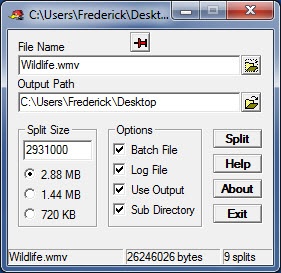SplitZilla
3.2
Size: 61 KB
Downloads: 3969
Platform: Windows (All Versions)
Even with today's high-performance broadband Internet connections, you may still encounter file size limitations, which can make things quite difficult if you want to transfer a large file. Fortunately, SplitZilla can help you get around this problem by splitting your files into multiple smaller pieces, which should be much easier to transfer or store on low-capacity devices.
SplitZilla is offered as a freeware application. It works on numerous Windows platforms, from the old and dusty Win 95 to the new and shiny Win 10. Furthermore, you don't have to go through an installation process, because the application comes as a single executable, which you only need to extract from a ZIP archive.
Splitting a file is a straightforward operation. All you have to do is load a file on the application's compact user interface, specify an output folder and click a button. Additionally, you can specify how large the file chunks should be, either by selecting a value or by typing one. It is also possible to set the application to create a batch file, a log file and to store the chunks into a sub-folder.
Regardless of your file's size, the splitting process shouldn't take more than a minute, especially on modern-day computers. Also, the application won't ask you for any kind of input during the process. In other words, you can just click the Split button and you will find your file chunks in a new folder in just a few seconds.
Huge files can be made much easier to transfer and store if you split them with SplitZilla.
Pros
The application is capable of splitting large files quite fast. The process can be prepared and executed quickly and easily. SplitZilla doesn't need to be installed so you can have it up and running immediately.
Cons
The available preset file sizes seem to be intended for older machines, particularly for floppy discs.
SplitZilla
3.2
Download
SplitZilla Awards

SplitZilla Editor’s Review Rating
SplitZilla has been reviewed by Frederick Barton on 03 Oct 2017. Based on the user interface, features and complexity, Findmysoft has rated SplitZilla 5 out of 5 stars, naming it Essential